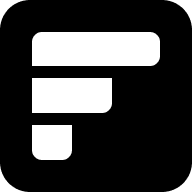Registering a User Account
When registering, we will request the following information from you:
- Name (for billing purposes)
- Username (for your profile page)
- Password
- Agreement to the Terms of Service and Privacy Policy (please make sure to read them)
Email Verification
We require newly registered user accounts to verify their email address. You will receive an email verification email as soon as you register. Please check your email inbox for an email from [email protected] with the subject "Verify Email Address." If you can't find it in your inbox, please check your junk folder.
If you still can't find the email, you can request another email verification or contact [email protected].
Updating Your Profile Information
You can update your name, username, email, and password from Fleetstack's Settings Dashboard within your user profile.
Securing Your Account With Two-Factor Authentication
You can enhance the security of your user account by setting up Two-Factor Authentication (2FA) from Fleetstack's Settings Dashboard within your user profile. Once you enable 2FA, remember to scan the 2FA barcode into your authentication app, such as Google Authenticator or Microsoft Authenticator.
When enabling 2FA, Fleetstack will provide you with:
- A QR Code to scan with your authentication app
- A security code (if you can't scan the QR code)
- Several recovery codes
Keep the recovery codes stored securely, preferably not exclusively on the device you use for 2FA. Each recovery code can only be used once. You can regenerate the recovery codes at any time from your Settings Dashboard.
If you have configured 2FA on your account and lose access to it and your recovery codes, please contact [email protected] to reset it by confirming your identity.
Managing Authentication Sessions
To improve your account security, we allow you to view any active sessions from your User Account in the Settings Dashboard. From here, you can also log out of all active browser sessions. This is particularly useful if you forget to log out on a device you no longer have access to.
Deleting Your Account
You can delete your account at any time from the Settings Dashboard.
Account Data
Deleting your account will cancel your subscription and delete all of your account's data. Your data, including billing information, will not be recoverable.
Billing
We have a free tier which offers features including device registration and device management tools for easy scaling of your fleet. To access more features, you will be required to sign up for a paid tier from the Billing Management Dashboard.
Payment Provider
We have integrated with Stripe for handling payments. When you first subscribe to one of the paid tiers, you will be redirected to a Stripe Checkout. Once you have completed the Stripe Checkout, you will be redirected to the Billing Management Dashboard.
If you encounter any billing issues, please contact [email protected].
Business Receipts
If you need to add specific contact or tax information to your receipts such as your full business name, VAT, tax identification number, or address of record, you can add this extra billing information on the Billing Management Dashboard page in your account. Once updated, we will include this information on every receipt.