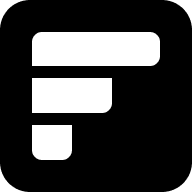Activating Device Monitoring
Once monitoring is enabled for your device, the respective charts will start populating with data. Please be patient if the charts do not reflect data immediately, as the system needs some time to gather and process the data for display.
Setting Monitoring Intervals
Upon activating the Fleetstack agent on your Raspberry Pi, it begins transmitting data to Fleetstack Cloud at 60-second intervals. Please be aware that latency may occur in the data transmission, collection, and charting process. If you perceive any lag, we suggest allowing the system some time to adjust.
Selecting Time Interval
Based on your subscription plan, you can choose from a range of time intervals using the drop-down menu. The following options are available for premium subscribers:
- 1 Hour
- 6 Hours
- 24 Hours
- 7 Days
- 14 Days
Understanding Key Device Statistics
In our metrics data, we provide three essential statistics for your device: Total Uptime, Last Update, and Next Update.
- Total Uptime: This shows how long your device has been running without interruption.
- Last Update: This indicates when the most recent data was sent from your device to Fleetstack Cloud.
- Next Update: This predicts when the next batch of data will be sent to Fleetstack Cloud.
If the Next Update is marked as "pending," it generally implies there's latency in the data transmission. This delay could occur between the expected time Fleetstack Cloud is supposed to receive the data and the actual receipt of data.
CPU Metrics
Fleetstack's monitoring agent collects CPU usage data from your device and transmits it to our cloud. It collates data for all CPUs on your device and calculates an overall average CPU usage per timestamp, allowing you to track device CPU performance over time.
The average CPU usage is determined according to the chosen time interval.
Load Metrics
The monitoring agent also collects Load metrics from your device, including 1-minute, 5-minute, and 15-minute averages. These metrics are displayed on the Load chart, providing a clear view of system load and resource usage.
The Load average usage is calculated based on the selected time interval.
Memory Metrics
Our monitoring agent captures memory metrics such as usage, available memory, and memory utilization percentages. This data helps you monitor and analyze your device's memory performance to ensure optimal usage.
The average memory usage is calculated based on your chosen time interval.
Disk Metrics
The agent monitors disk metrics on your device, including disk usage, available disk space, and disk utilization percentages. These metrics provide insights into your device's disk usage and performance, helping you to identify potential storage issues and optimize disk usage.
The average disk usage is calculated based on the selected time interval.
Bandwidth Metrics
Our agent tracks bandwidth metrics on your device, including upload and download speeds, and total data transferred. These metrics help you monitor and analyze your device's network performance, identify potential bottlenecks, and ensure optimal connectivity.
The total Bandwidth In and Out usage is calculated based on the selected time interval.
Utilizing Monitoring Metrics for Optimal Device Performance
By leveraging these monitoring metrics, you can gain critical insights into your Raspberry Pi devices' performance and resource utilization. This information empowers you to optimize their operation, identify and resolve potential issues, and ensure efficient functionality for your projects.