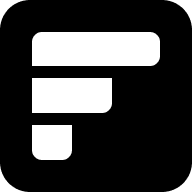Highlights
Your dashboard provides a simple overview of your fleet's status. Accessible on any device - desktop, tablet, or mobile - you can view your dashboard via the Fleet Dashboard link.
Fleet Staging
If you're accessing the Fleetstack app from your desktop, the top row outlines your device staging. In the Device Manage section under the Fleet Panel, you can select from three categories for each device:
- Testing: The initial stage where devices undergo testing and validation of new features and configurations.
- Preview: An intermediate stage allowing selected users to evaluate upcoming features and provide feedback.
- Production: The final and stable stage where devices are fully deployed for real-world usage by end-users.
In the Testing category, devices may have access to pre-release software versions, enabling developers to ensure compatibility and functionality. This stage helps identify potential issues and refine solutions.
Preview-stage devices offer users the chance to explore upcoming changes, provide feedback, and report issues, contributing to product refinement and improvements.
Production category devices are actively used for their intended purposes, providing valuable services to end-users. They receive stable and verified software updates, emphasizing uptime, performance, and a seamless user experience.
Note: Testing is the default staging category for newly registered devices, but administrators and users can assign devices to different categories as per their requirements within the Fleetstack platform.
Model Type
The "Model Type" dashboard card displays a breakdown of the Raspberry Pi device models in your fleet:
- Raspberry Pi 5
- Raspberry Pi 4 Model B
- Raspberry Pi 3 Model B+
- Raspberry Pi 3 Model A+
- Raspberry Pi Compute Module 3+
- Raspberry Pi Compute Module 3+ Lite
- Raspberry Pi Compute Module 4
- Raspberry Pi Compute Module 4 Lite
- Raspberry Pi Pico
- Raspberry Pi Zero
- Raspberry Pi Zero W
- Raspberry Pi Zero 2 W
Please Note: Currently, the platform is limited to Raspberry Pi devices. However, we are actively exploring the possibility of supporting other Single Board Computer devices. If you believe we missed a device in this category, please reach out to us at [email protected].
Uptime Chart
The "Uptime Chart" dashboard card provides insights into device performance by displaying the uptime duration for each device. Hovering over a device reveals its alias for easy identification and diagnosis. Please note that data for generating this chart is only available with a paid tier and active monitoring of at least one device.
Plan Usage
The "Plan Usage" dashboard card offers a breakdown of your plan's usage limits. It includes information on the number of monitored devices and your current plan usage. Monitoring devices consumes memory resources, necessitating continuous monitoring and adherence to these usage limits.