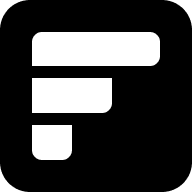Key Alert Metrics
Our alert data provides three important metrics to monitor your alerts effectively:
- Active: Displays the number of currently active alerts.
- Status: Indicates the status of your alerts and whether there are any ongoing issues.
- Last Update: Signifies the most recent alert setup for your device.
Setting Up a New Alert
To create a new alert, click on the "New Alert" button. This action will prompt a panel to open on the right side of your screen. The alert registration form consists of the following fields:
- Type: Specifies the type of the alert.
- Threshold Value: Determines the threshold that will trigger the alert.
- Delivery Method: Defines how the alert will be delivered.
For the Alert Type, you can choose from Device Offline, High CPU Usage, High Memory Usage, High Disk Usage, and High Bandwidth Usage. Threshold Values range from 10 to 90. For the Delivery Method, email is currently the only option available.
Alerts Restrictions
Please note that only one type of alert can be set up per device. This restriction ensures that the trigger logic remains clear, manageable, and accurate.
Deleting An Alert
To delete an alert, click on the delete button associated with it. An overlay will appear, prompting you to confirm the deletion before the alert is removed.
Email Alerts
Email alerts are sent directly to your registered email address. Emails originate from [email protected]. To ensure receipt of these alerts, please add this email address to your safe contacts.